This tutorial will cover using X11 to handle mouse input. The code in this tutorial will be based on the previous tutorials.
In X11 we use the event system to subscribe for mouse down and mouse up events, similar to how we receive keyboard input from X11.
For the location of the mouse, we can directly query for the location of the mouse pointer, although you can also receive event for mouse motion too.
We will use the TextClass to display to the screen the current location of the mouse pointer, as well as whether the first mouse button is pressed or not.
Also, there are newer libraries that grant access to subpixel accuracy for input devices, but this first mouse tutorial will just cover the traditional basics of using a mouse in X11.
We will start the tutorial by looking at the changes that have been made to the SystemClass.
Systemclass.h
The header for the SystemClass has not changed for this tutorial.
////////////////////////////////////////////////////////////////////////////////
// Filename: systemclass.h
////////////////////////////////////////////////////////////////////////////////
#ifndef _SYSTEMCLASS_H_
#define _SYSTEMCLASS_H_
//////////////
// INCLUDES //
//////////////
#include <time.h>
///////////////////////
// MY CLASS INCLUDES //
///////////////////////
#include "applicationclass.h"
////////////////////////////////////////////////////////////////////////////////
// Class Name: SystemClass
////////////////////////////////////////////////////////////////////////////////
class SystemClass
{
public:
SystemClass();
SystemClass(const SystemClass&);
~SystemClass();
bool Initialize();
void Shutdown();
void Frame();
private:
bool InitializeWindow(int&, int&);
void ShutdownWindow();
void ReadInput();
private:
ApplicationClass* m_Application;
InputClass* m_Input;
Display* m_videoDisplay;
Window m_hwnd;
GLXContext m_renderingContext;
};
#endif
Systemclass.cpp
////////////////////////////////////////////////////////////////////////////////
// Filename: systemclass.cpp
////////////////////////////////////////////////////////////////////////////////
#include "systemclass.h"
SystemClass::SystemClass()
{
m_Input = 0;
m_Application = 0;
}
SystemClass::SystemClass(const SystemClass& other)
{
}
SystemClass::~SystemClass()
{
}
bool SystemClass::Initialize()
{
int screenWidth, screenHeight;
bool result;
// Create and initialize the input object.
m_Input = new InputClass;
m_Input->Initialize();
// Initialize the screen size.
screenWidth = 0;
screenHeight = 0;
// Initialize the X11 window.
result = InitializeWindow(screenWidth, screenHeight);
if(!result)
{
return false;
}
// Create and initialize the application object.
m_Application = new ApplicationClass;
result = m_Application->Initialize(m_videoDisplay, m_hwnd, screenWidth, screenHeight);
if(!result)
{
return false;
}
return true;
}
void SystemClass::Shutdown()
{
// Release the application object.
if(m_Application)
{
m_Application->Shutdown();
delete m_Application;
m_Application = 0;
}
// Release the X11 window.
ShutdownWindow();
// Release the input object.
if(m_Input)
{
delete m_Input;
m_Input = 0;
}
return;
}
void SystemClass::Frame()
{
bool done, result;
// Loop until the application is finished running.
done = false;
while(!done)
{
// Read the X11 input.
ReadInput();
// Do the frame processing for the application object.
result = m_Application->Frame(m_Input);
if(!result)
{
done = true;
}
}
return;
}
bool SystemClass::InitializeWindow(int& screenWidth, int& screenHeight)
{
Window rootWindow;
XVisualInfo* visualInfo;
GLint attributeList[15];
Colormap colorMap;
XSetWindowAttributes setWindowAttributes;
Screen* defaultScreen;
bool result;
int majorVersion;
Atom wmState, fullScreenState, motifHints;
XEvent fullScreenEvent;
long motifHintList[5];
int status, posX, posY, defaultScreenWidth, defaultScreenHeight;
// Open a connection to the X server on the local computer.
m_videoDisplay = XOpenDisplay(NULL);
if(m_videoDisplay == NULL)
{
return false;
}
// Get a handle to the root window.
rootWindow = DefaultRootWindow(m_videoDisplay);
// Setup the OpenGL attributes for the window.
attributeList[0] = GLX_RGBA; // Support for 24 bit color and an alpha channel.
attributeList[1] = GLX_DEPTH_SIZE; // Support for 24 bit depth buffer.
attributeList[2] = 24;
attributeList[3] = GLX_STENCIL_SIZE; // Support for 8 bit stencil buffer.
attributeList[4] = 8;
attributeList[5] = GLX_DOUBLEBUFFER; // Support for double buffering.
attributeList[6] = GLX_RED_SIZE; // 8 bits for each channel.
attributeList[7] = 8;
attributeList[8] = GLX_GREEN_SIZE;
attributeList[9] = 8;
attributeList[10] = GLX_BLUE_SIZE;
attributeList[11] = 8;
attributeList[12] = GLX_ALPHA_SIZE;
attributeList[13] = 8;
attributeList[14] = None; // Null terminate the attribute list.
// Query for a visual format that fits the attributes we want.
visualInfo = glXChooseVisual(m_videoDisplay, 0, attributeList);
if(visualInfo == NULL)
{
return false;
}
// Create a color map for the window for the specified visual type.
colorMap = XCreateColormap(m_videoDisplay, rootWindow, visualInfo->visual, AllocNone);
Notice here that we already subscribe the window to two important events; the button press and the button release.
// Fill out the structure for setting the window attributes.
setWindowAttributes.colormap = colorMap;
setWindowAttributes.event_mask = KeyPressMask | KeyReleaseMask | ButtonPressMask | ButtonReleaseMask;
// Get the size of the default screen.
if(FULL_SCREEN)
{
defaultScreen = XDefaultScreenOfDisplay(m_videoDisplay);
screenWidth = XWidthOfScreen(defaultScreen);
screenHeight = XHeightOfScreen(defaultScreen);
}
else
{
screenWidth = 1024;
screenHeight = 768;
}
// Create the window with the desired settings.
m_hwnd = XCreateWindow(m_videoDisplay, rootWindow, 0, 0, screenWidth, screenHeight, 0, visualInfo->depth, InputOutput, visualInfo->visual, CWColormap | CWEventMask, &setWindowAttributes);
// Map the newly created window to the video display.
XMapWindow(m_videoDisplay, m_hwnd);
// Set the name of the window.
XStoreName(m_videoDisplay, m_hwnd, "Engine");
// If full screen mode then we send the full screen event and remove the border decoration.
if(FULL_SCREEN)
{
// Setup the full screen states.
wmState = XInternAtom(m_videoDisplay, "_NET_WM_STATE", False);
fullScreenState = XInternAtom(m_videoDisplay, "_NET_WM_STATE_FULLSCREEN", False);
// Setup the X11 event message that we need to send to make the screen go full screen mode.
memset(&fullScreenEvent, 0, sizeof(fullScreenEvent));
fullScreenEvent.type = ClientMessage;
fullScreenEvent.xclient.window = m_hwnd;
fullScreenEvent.xclient.message_type = wmState;
fullScreenEvent.xclient.format = 32;
fullScreenEvent.xclient.data.l[0] = 1;
fullScreenEvent.xclient.data.l[1] = fullScreenState;
fullScreenEvent.xclient.data.l[2] = 0;
fullScreenEvent.xclient.data.l[3] = 0;
fullScreenEvent.xclient.data.l[4] = 0;
// Send the full screen event message to the X11 server.
status = XSendEvent(m_videoDisplay, DefaultRootWindow(m_videoDisplay), False, SubstructureRedirectMask | SubstructureNotifyMask, &fullScreenEvent);
if(status != 1)
{
return false;
}
// Setup the motif hints to remove the border in full screen mode.
motifHints = XInternAtom(m_videoDisplay, "_MOTIF_WM_HINTS", False);
motifHintList[0] = 2; // Remove border.
motifHintList[1] = 0;
motifHintList[2] = 0;
motifHintList[3] = 0;
motifHintList[4] = 0;
// Change the window property and remove the border.
status = XChangeProperty(m_videoDisplay, m_hwnd, motifHints, motifHints, 32, PropModeReplace, (unsigned char*)&motifHintList, 5);
if(status != 1)
{
return false;
}
// Flush the display to apply all the full screen settings.
status = XFlush(m_videoDisplay);
if(status != 1)
{
return false;
}
// Now sleep for one second for the flush to occur before making a gl context, or if too early the screen gets squished in full screen sometimes.
sleep(1);
}
// Create an OpenGL rendering context.
m_renderingContext = glXCreateContext(m_videoDisplay, visualInfo, NULL, GL_TRUE);
if(m_renderingContext == NULL)
{
return false;
}
// Attach the OpenGL rendering context to the newly created window.
result = glXMakeCurrent(m_videoDisplay, m_hwnd, m_renderingContext);
if(!result)
{
return false;
}
// Check that OpenGL 4.0 is supported at a minimum.
glGetIntegerv(GL_MAJOR_VERSION, &majorVersion);
if(majorVersion < 4)
{
return false;
}
// Confirm that we have a direct rendering context.
result = glXIsDirect(m_videoDisplay, m_renderingContext);
if(!result)
{
return false;
}
// If windowed then move the window to the middle of the screen.
if(!FULL_SCREEN)
{
defaultScreen = XDefaultScreenOfDisplay(m_videoDisplay);
defaultScreenWidth = XWidthOfScreen(defaultScreen);
defaultScreenHeight = XHeightOfScreen(defaultScreen);
posX = (defaultScreenWidth - screenWidth) / 2;
posY = (defaultScreenHeight - screenHeight) / 2;
status = XMoveWindow(m_videoDisplay, m_hwnd, posX, posY);
if(status != 1)
{
return false;
}
}
return true;
}
void SystemClass::ShutdownWindow()
{
// Shutdown and close the window.
glXMakeCurrent(m_videoDisplay, None, NULL);
glXDestroyContext(m_videoDisplay, m_renderingContext);
XUnmapWindow(m_videoDisplay, m_hwnd);
XDestroyWindow(m_videoDisplay, m_hwnd);
XCloseDisplay(m_videoDisplay);
return;
}
void SystemClass::ReadInput()
{
XEvent event;
long eventMask;
bool foundEvent, mouseResult;
char keyBuffer[32];
KeySym keySymbol;
Window rootWindow, childWindow;
int rootX, rootY, mouseX, mouseY, windowPositionX, windowPositionY;
unsigned int mask;
Now that we subscribed to mouse events, we need to update our mask to include the mouse button events when calling XCheckWindowEvent.
// Set the event mask to the types of events we are interested in.
eventMask = KeyPressMask | KeyReleaseMask | ButtonPressMask | ButtonReleaseMask;
// Perform the frame processing for the application.
foundEvent = XCheckWindowEvent(m_videoDisplay, m_hwnd, eventMask, &event);
if(foundEvent)
{
// Key press.
if(event.type == KeyPress)
{
XLookupString(&event.xkey, keyBuffer, sizeof(keyBuffer), &keySymbol, NULL);
m_Input->KeyDown((int)keySymbol);
}
// Key release.
if(event.type == KeyRelease)
{
XLookupString(&event.xkey, keyBuffer, sizeof(keyBuffer), &keySymbol, NULL);
m_Input->KeyUp((int)keySymbol);
}
When we receive generic mouse button press and release event notifications, we use the InputClass object to set whether the mouse button is up or down.
// Button press.
if(event.type == ButtonPress)
{
m_Input->MouseDown();
}
// Button release.
if(event.type == ButtonRelease)
{
m_Input->MouseUp();
}
}
For the mouse location we will just call the XQueryPointer each frame to determine where the mouse pointer is.
However, note that XQueryPointer will return the overall position of the mouse on the entire screen, and not the location of the mouse in your window.
So, we need to also call XTranslateCoordinates to get the offset of our window and then subtract the two to determine where the mouse is in our window using the upper left corner of the window as 0,0.
Note that if we are running full screen then we don't need to translate the coordinates as XQueryPointer is already returning the full screen position of the mouse pointer.
// Check for the cursor mouse position.
mouseResult = XQueryPointer(m_videoDisplay, DefaultRootWindow(m_videoDisplay), &rootWindow, &childWindow, &rootX, &rootY, &mouseX, &mouseY, &mask);
if(mouseResult)
{
if(!FULL_SCREEN)
{
// If this is not in fullscreen then get the position of the window first since it won't be at 0,0.
XTranslateCoordinates(m_videoDisplay, m_hwnd, DefaultRootWindow(m_videoDisplay), 0, 0, &windowPositionX, &windowPositionY, &childWindow);
// Now subtract the mouse location on the desktop from the window position to get the position of the mouse inside the window.
mouseX = mouseX - windowPositionX;
mouseY = mouseY - windowPositionY;
// If the mouse is moving outside of the left or top of the window then ignore it and cull it back to the edge of the window.
if(mouseX < 0) { mouseX = 0; }
if(mouseY < 0) { mouseY = 0; }
}
// Now send the mouse position to the input object.
m_Input->ProcessMouse(mouseX, mouseY);
}
return;
}
Inputclass.h
The InputClass now has functions and variables for handling the mouse pointer and button states.
////////////////////////////////////////////////////////////////////////////////
// Filename: inputclass.h
////////////////////////////////////////////////////////////////////////////////
#ifndef _INPUTCLASS_H_
#define _INPUTCLASS_H_
/////////////
// DEFINES //
/////////////
const int KEY_ESCAPE = 0;
////////////////////////////////////////////////////////////////////////////////
// Class name: InputClass
////////////////////////////////////////////////////////////////////////////////
class InputClass
{
public:
InputClass();
InputClass(const InputClass&);
~InputClass();
void Initialize();
void KeyDown(int);
void KeyUp(int);
bool IsEscapePressed();
void ProcessMouse(int, int);
void GetMouseLocation(int&, int&);
void MouseDown();
void MouseUp();
bool IsMousePressed();
private:
bool m_keyboardState[256];
int m_mouseX, m_mouseY;
bool m_mousePressed;
};
#endif
Inputclass.cpp
////////////////////////////////////////////////////////////////////////////////
// Filename: inputclass.cpp
////////////////////////////////////////////////////////////////////////////////
#include "inputclass.h"
InputClass::InputClass()
{
}
InputClass::InputClass(const InputClass& other)
{
}
InputClass::~InputClass()
{
}
void InputClass::Initialize()
{
int i;
// Initialize the keyboard state.
for(i=0; i<256; i++)
{
m_keyboardState[i] = false;
}
We initialize the state of the mouse location and the mouse button.
// Initialize the mouse state.
m_mouseX = 0;
m_mouseY = 0;
m_mousePressed = false;
return;
}
void InputClass::KeyDown(int keySymbol)
{
if(keySymbol == 65307) { m_keyboardState[KEY_ESCAPE] = true; }
return;
}
void InputClass::KeyUp(int keySymbol)
{
if(keySymbol == 65307) { m_keyboardState[KEY_ESCAPE] = false; }
return;
}
bool InputClass::IsEscapePressed()
{
return m_keyboardState[KEY_ESCAPE];
}
The ProcessMouse function takes in the mouse location from X11 and stores it in this class object.
void InputClass::ProcessMouse(int mouseMotionX, int mouseMotionY)
{
m_mouseX = mouseMotionX;
m_mouseY = mouseMotionY;
return;
}
The GetMouseLocation function returns the mouse location to calling functions.
In this tutorial we will call it in ApplicationClass so we can draw the mouse location coordinates to the screen.
void InputClass::GetMouseLocation(int& mouseX, int& mouseY)
{
mouseX = m_mouseX;
mouseY = m_mouseY;
return;
}
The MouseDown and MouseUp functions are called from the SystemClass.
We get the mouse button press and release from X11 and then set it here so our application can query the mouse button status whenever it needs to.
void InputClass::MouseDown()
{
m_mousePressed = true;
return;
}
void InputClass::MouseUp()
{
m_mousePressed = false;
return;
}
The IsMousePressed functions is called to determine the status of the mouse button.
We will call this from the ApplicationClass and then render whether the button is pressed or not.
bool InputClass::IsMousePressed()
{
return m_mousePressed;
}
Applicationclass.h
For this tutorial we have added an UpdateMouseStrings function for updating the mouse location and button text strings each frame.
We have also added TextClass objects for each mouse string we need to render.
////////////////////////////////////////////////////////////////////////////////
// Filename: applicationclass.h
////////////////////////////////////////////////////////////////////////////////
#ifndef _APPLICATIONCLASS_H_
#define _APPLICATIONCLASS_H_
/////////////
// GLOBALS //
/////////////
const bool FULL_SCREEN = false;
const bool VSYNC_ENABLED = true;
const float SCREEN_NEAR = 0.3f;
const float SCREEN_DEPTH = 1000.0f;
///////////////////////
// MY CLASS INCLUDES //
///////////////////////
#include "inputclass.h"
#include "openglclass.h"
#include "cameraclass.h"
#include "fontshaderclass.h"
#include "fontclass.h"
#include "textclass.h"
////////////////////////////////////////////////////////////////////////////////
// Class Name: ApplicationClass
////////////////////////////////////////////////////////////////////////////////
class ApplicationClass
{
public:
ApplicationClass();
ApplicationClass(const ApplicationClass&);
~ApplicationClass();
bool Initialize(Display*, Window, int, int);
void Shutdown();
bool Frame(InputClass*);
private:
bool Render();
bool UpdateMouseStrings(int, int, bool);
private:
OpenGLClass* m_OpenGL;
CameraClass* m_Camera;
FontShaderClass* m_FontShader;
FontClass* m_Font;
TextClass* m_MouseStrings;
};
#endif
Applicationclass.cpp
////////////////////////////////////////////////////////////////////////////////
// Filename: applicationclass.cpp
////////////////////////////////////////////////////////////////////////////////
#include "applicationclass.h"
ApplicationClass::ApplicationClass()
{
m_OpenGL = 0;
m_Camera = 0;
m_FontShader = 0;
m_Font = 0;
m_MouseStrings = 0;
}
ApplicationClass::ApplicationClass(const ApplicationClass& other)
{
}
ApplicationClass::~ApplicationClass()
{
}
bool ApplicationClass::Initialize(Display* display, Window win, int screenWidth, int screenHeight)
{
char mouseString1[32], mouseString2[32], mouseString3[32];
bool result;
// Create and initialize the OpenGL object.
m_OpenGL = new OpenGLClass;
result = m_OpenGL->Initialize(display, win, screenWidth, screenHeight, SCREEN_NEAR, SCREEN_DEPTH, VSYNC_ENABLED);
if(!result)
{
cout << "Error: Could not initialize the OpenGL object." << endl;
return false;
}
// Create and initialize the camera object.
m_Camera = new CameraClass;
m_Camera->SetPosition(0.0f, 0.0f, -10.0f);
m_Camera->Render();
// Create and initialize the font shader object.
m_FontShader = new FontShaderClass;
result = m_FontShader->Initialize(m_OpenGL);
if(!result)
{
cout << "Error: Could not initialize the font shader object." << endl;
return false;
}
// Create and initialize the font object.
m_Font = new FontClass;
result = m_Font->Initialize(m_OpenGL, 0);
if(!result)
{
cout << "Error: Could not initialize the font object." << endl;
return false;
}
Here we setup the three mouse strings and TextClass objects.
Two for the position of the mouse, and one for the button status.
// Set the initial mouse strings.
strcpy(mouseString1, "Mouse X: 0");
strcpy(mouseString2, "Mouse Y: 0");
strcpy(mouseString3, "Mouse Button: No");
// Create and initialize the text objects for the mouse strings.
m_MouseStrings = new TextClass[3];
result = m_MouseStrings[0].Initialize(m_OpenGL, screenWidth, screenHeight, 32, m_Font, mouseString1, 10, 10, 1.0f, 1.0f, 1.0f);
if(!result)
{
cout << "Error: Could not initialize mouse string 0." << endl;
return false;
}
result = m_MouseStrings[1].Initialize(m_OpenGL, screenWidth, screenHeight, 32, m_Font, mouseString2, 10, 35, 1.0f, 1.0f, 1.0f);
if(!result)
{
cout << "Error: Could not initialize mouse string 1." << endl;
return false;
}
result = m_MouseStrings[2].Initialize(m_OpenGL, screenWidth, screenHeight, 32, m_Font, mouseString3, 10, 60, 1.0f, 1.0f, 1.0f);
if(!result)
{
cout << "Error: Could not initialize mouse string 2." << endl;
return false;
}
return true;
}
In the Shutdown function we will now release the mouse TextClass objects.
void ApplicationClass::Shutdown()
{
// Release the text objects for the mouse strings.
if(m_MouseStrings)
{
m_MouseStrings[0].Shutdown();
m_MouseStrings[1].Shutdown();
m_MouseStrings[2].Shutdown();
delete [] m_MouseStrings;
m_MouseStrings = 0;
}
// Release the font object.
if(m_Font)
{
m_Font->Shutdown();
delete m_Font;
m_Font = 0;
}
// Release the font shader object.
if(m_FontShader)
{
m_FontShader->Shutdown();
delete m_FontShader;
m_FontShader = 0;
}
// Release the camera object.
if(m_Camera)
{
delete m_Camera;
m_Camera = 0;
}
// Release the OpenGL object.
if(m_OpenGL)
{
m_OpenGL->Shutdown();
delete m_OpenGL;
m_OpenGL = 0;
}
return;
}
bool ApplicationClass::Frame(InputClass* Input)
{
int mouseX, mouseY;
bool result, mouseDown;
// Check if the escape key has been pressed, if so quit.
if(Input->IsEscapePressed() == true)
{
return false;
}
Each frame we will now get the mouse location and button status from the Input object and then update the mouse strings.
// Get the location of the mouse from the input object.
Input->GetMouseLocation(mouseX, mouseY);
// Check if the mouse has been pressed.
mouseDown = Input->IsMousePressed();
// Update the mouse strings each frame.
result = UpdateMouseStrings(mouseX, mouseY, mouseDown);
if(!result)
{
cout << "Error: Could not UpdateMouseStrings." << endl;
return false;
}
// Render the graphics scene.
result = Render();
if(!result)
{
return false;
}
return true;
}
bool ApplicationClass::Render()
{
float worldMatrix[16], viewMatrix[16], orthoMatrix[16];
float pixelColor[4];
bool result;
// Clear the buffers to begin the scene.
m_OpenGL->BeginScene(0.0f, 0.0f, 0.0f, 1.0f);
// Get the world, view, and ortho matrices from the opengl and camera objects.
m_OpenGL->GetWorldMatrix(worldMatrix);
m_Camera->GetViewMatrix(viewMatrix);
m_OpenGL->GetOrthoMatrix(orthoMatrix);
// Disable the Z buffer and enable alpha blending for 2D rendering.
m_OpenGL->TurnZBufferOff();
m_OpenGL->EnableAlphaBlending();
Use the pixel color from the first mouse string.
// Get the color to render the mouse text as.
m_MouseStrings[0].GetPixelColor(pixelColor);
// Set the font shader as active and set its parameters.
result = m_FontShader->SetShaderParameters(worldMatrix, viewMatrix, orthoMatrix, pixelColor);
if(!result)
{
return false;
}
// Set the font texture as the active texture.
m_Font->SetTexture(0);
Render the three mouse strings.
// Render the mouse text strings using the font shader.
m_MouseStrings[0].Render();
m_MouseStrings[1].Render();
m_MouseStrings[2].Render();
// Enable the Z buffer and disable alpha blending now that 2D rendering is complete.
m_OpenGL->TurnZBufferOn();
m_OpenGL->DisableAlphaBlending();
// Present the rendered scene to the screen.
m_OpenGL->EndScene();
return true;
}
The new UpdateMouseStrings function will update the three mouse strings each frame.
bool ApplicationClass::UpdateMouseStrings(int mouseX, int mouseY, bool mouseDown)
{
char tempString[16], finalString[32];
bool result;
// Convert the mouse X integer to string format.
sprintf(tempString, "%d", mouseX);
// Setup the mouse X string.
strcpy(finalString, "Mouse X: ");
strcat(finalString, tempString);
// Update the sentence vertex buffer with the new string information.
result = m_MouseStrings[0].UpdateText(m_Font, finalString, 10, 10, 1.0f, 1.0f, 1.0f);
if(!result)
{
return false;
}
// Convert the mouse Y integer to string format.
sprintf(tempString, "%d", mouseY);
// Setup the mouse Y string.
strcpy(finalString, "Mouse Y: ");
strcat(finalString, tempString);
// Update the sentence vertex buffer with the new string information.
result = m_MouseStrings[1].UpdateText(m_Font, finalString, 10, 35, 1.0f, 1.0f, 1.0f);
if(!result)
{
return false;
}
// Setup the mouse button string.
if(mouseDown)
{
strcpy(finalString, "Mouse Button: Yes");
}
else
{
strcpy(finalString, "Mouse Button: No");
}
// Update the sentence vertex buffer with the new string information.
result = m_MouseStrings[2].UpdateText(m_Font, finalString, 10, 60, 1.0f, 1.0f, 1.0f);
if(!result)
{
return false;
}
return true;
}
Summary
We now have access to the location of the mouse and the status of the button press.
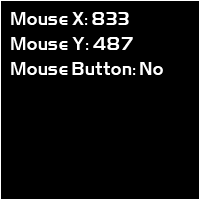
To Do Exercises
1. Recompile and run the program and make sure your mouse location and button presses are updating real-time.
2. Set FULL_SCREEN to true and run the program again.
3. Research faster input methods on Linux such as XInput2 and SDL.
Source Code
Source Code and Data Files: gl4linuxtut16_src.tar.gz
![]()
![]()