Tutorial 8: Terrain Mini-Maps
![]()
Mini-maps are small 2D maps in the user interface that help the user locate their current position on the terrain. Most commonly they will be the color map that is used for the terrain with additional markings for points of interest and such. As the previous tutorial covered color maps this tutorial builds on that information. We will take the color map from the previous tutorial and use that as a bitmap that will be rendered in 2D as part of the user interface. We will also use a 3x3 green pixel bitmap to indicate where the user is currently located on the mini-map. And finally we will just put a white border around the color map to make it look more professional.
The code in this tutorial will include the TextureShaderClass and BitmapClass from the DirectX 11 tutorials to facilitate rendering the mini-map. The new class in this tutorial that encapsulates the mini-map functionality is called MiniMapClass. We will start the tutorial by examining the MiniMapClass first.
Minimapclass.h
////////////////////////////////////////////////////////////////////////////////
// Filename: minimapclass.h
////////////////////////////////////////////////////////////////////////////////
#ifndef _MINIMAPCLASS_H_
#define _MINIMAPCLASS_H_
///////////////////////
// MY CLASS INCLUDES //
///////////////////////
#include "bitmapclass.h"
#include "textureshaderclass.h"
////////////////////////////////////////////////////////////////////////////////
// Class name: MiniMapClass
////////////////////////////////////////////////////////////////////////////////
class MiniMapClass
{
public:
MiniMapClass();
MiniMapClass(const MiniMapClass&);
~MiniMapClass();
bool Initialize(ID3D11Device*, HWND, int, int, D3DXMATRIX, float, float);
void Shutdown();
bool Render(ID3D11DeviceContext*, D3DXMATRIX, D3DXMATRIX, TextureShaderClass*);
void PositionUpdate(float, float);
private:
int m_mapLocationX, m_mapLocationY, m_pointLocationX, m_pointLocationY;
float m_mapSizeX, m_mapSizeY, m_terrainWidth, m_terrainHeight;
D3DXMATRIX m_viewMatrix;
The three bitmaps defined here are used for the mini-map (which is the color map in .dds form), the location pointer (which is a 3x3 green pixel), and then a white border bitmap which surrounds the mini-map.
BitmapClass *m_MiniMapBitmap, *m_Border, *m_Point; }; #endif
Minimapclass.cpp
//////////////////////////////////////////////////////////////////////////////// // Filename: minimapclass.cpp //////////////////////////////////////////////////////////////////////////////// #include "minimapclass.h"
Initialize the three bitmaps to null in the class constructor.
MiniMapClass::MiniMapClass()
{
m_MiniMapBitmap = 0;
m_Border = 0;
m_Point = 0;
}
MiniMapClass::MiniMapClass(const MiniMapClass& other)
{
}
MiniMapClass::~MiniMapClass()
{
}
bool MiniMapClass::Initialize(ID3D11Device* device, HWND hwnd, int screenWidth, int screenHeight, D3DXMATRIX viewMatrix, float terrainWidth,
float terrainHeight)
{
bool result;
The Initialize function starts by storing the location of the mini-map, its size, the base view matrix for rendering, and the actual size of the terrain mesh.
// Initialize the location of the mini-map on the screen. m_mapLocationX = 150; m_mapLocationY = 75; // Set the size of the mini-map. m_mapSizeX = 150.0f; m_mapSizeY = 150.0f; // Store the base view matrix. m_viewMatrix = viewMatrix; // Store the terrain size. m_terrainWidth = terrainWidth; m_terrainHeight = terrainHeight;
Next we create the mini-map from the color map .dds file. Even thought the color map is 256x256 we have shrunk it down to 150x150 so that displaying it does not take up too much of the screen.
// Create the mini-map bitmap object.
m_MiniMapBitmap = new BitmapClass;
if(!m_MiniMapBitmap)
{
return false;
}
// Initialize the mini-map bitmap object.
result = m_MiniMapBitmap->Initialize(device, screenWidth, screenHeight, L"../Engine/data/colorm01.dds", 150, 150);
if(!result)
{
MessageBox(hwnd, L"Could not initialize the mini-map object.", L"Error", MB_OK);
return false;
}
After that we load the white border which will surround the mini-map so the edges are clearly defined.
// Create the border bitmap object.
m_Border = new BitmapClass;
if(!m_Border)
{
return false;
}
// Initialize the border bitmap object.
result = m_Border->Initialize(device, screenWidth, screenHeight, L"../Engine/data/border01.dds", 154, 154);
if(!result)
{
MessageBox(hwnd, L"Could not initialize the border object.", L"Error", MB_OK);
return false;
}
And finally we load the point indicator. It is a 3x3 green pixel that we will use and constantly update to show where the user currently is located on the mini-map.
// Create the point bitmap object.
m_Point = new BitmapClass;
if(!m_Point)
{
return false;
}
// Initialize the point bitmap object.
result = m_Point->Initialize(device, screenWidth, screenHeight, L"../Engine/data/point01.dds", 3, 3);
if(!result)
{
MessageBox(hwnd, L"Could not initialize the point object.", L"Error", MB_OK);
return false;
}
return true;
}
The Shutdown function releases the three bitmap objects that were used for rendering the mini-map elements.
void MiniMapClass::Shutdown()
{
// Release the point bitmap object.
if(m_Point)
{
m_Point->Shutdown();
delete m_Point;
m_Point = 0;
}
// Release the border bitmap object.
if(m_Border)
{
m_Border->Shutdown();
delete m_Border;
m_Border = 0;
}
// Release the mini-map bitmap object.
if(m_MiniMapBitmap)
{
m_MiniMapBitmap->Shutdown();
delete m_MiniMapBitmap;
m_MiniMapBitmap = 0;
}
return;
}
bool MiniMapClass::Render(ID3D11DeviceContext* deviceContext, D3DXMATRIX worldMatrix, D3DXMATRIX orthoMatrix, TextureShaderClass* textureShader)
{
bool result;
The first thing we render is the border for the mini-map.
// Put the border bitmap vertex and index buffers on the graphics pipeline to prepare them for drawing.
result = m_Border->Render(deviceContext, (m_mapLocationX - 2), (m_mapLocationY - 2));
if(!result)
{
return false;
}
// Render the border bitmap using the texture shader.
textureShader->Render(deviceContext, m_Border->GetIndexCount(), worldMatrix, m_viewMatrix, orthoMatrix, m_Border->GetTexture());
After that the color map is rendered as the actual mini-map.
// Put the mini-map bitmap vertex and index buffers on the graphics pipeline to prepare them for drawing.
result = m_MiniMapBitmap->Render(deviceContext, m_mapLocationX, m_mapLocationY);
if(!result)
{
return false;
}
// Render the mini-map bitmap using the texture shader.
textureShader->Render(deviceContext, m_MiniMapBitmap->GetIndexCount(), worldMatrix, m_viewMatrix, orthoMatrix, m_MiniMapBitmap->GetTexture());
And finally the point indicator is rendered on the mini-map according the where the user is currently located on the 3D terrain mesh.
// Put the point bitmap vertex and index buffers on the graphics pipeline to prepare them for drawing.
result = m_Point->Render(deviceContext, m_pointLocationX, m_pointLocationY);
if(!result)
{
return false;
}
// Render the point bitmap using the texture shader.
textureShader->Render(deviceContext, m_Point->GetIndexCount(), worldMatrix, m_viewMatrix, orthoMatrix, m_Point->GetTexture());
return true;
}
The PositionUpdate function is used for updating where the 3x3 green pixel point indicator should be located on the mini-map. It converts the 3D float position of the camera on the terrain into a 2D position on the bitmap. It also makes sure the indicator never goes past the borders of the mini-map.
void MiniMapClass::PositionUpdate(float positionX, float positionZ)
{
float percentX, percentY;
// Ensure the point does not leave the minimap borders even if the camera goes past the terrain borders.
if(positionX < 0)
{
positionX = 0;
}
if(positionZ < 0)
{
positionZ = 0;
}
if(positionX > m_terrainWidth)
{
positionX = m_terrainWidth;
}
if(positionZ > m_terrainHeight)
{
positionZ = m_terrainHeight;
}
// Calculate the position of the camera on the minimap in terms of percentage.
percentX = positionX / m_terrainWidth;
percentY = 1.0f - (positionZ / m_terrainHeight);
// Determine the pixel location of the point on the mini-map.
m_pointLocationX = m_mapLocationX + (int)(percentX * m_mapSizeX);
m_pointLocationY = m_mapLocationY + (int)(percentY * m_mapSizeY);
// Subtract one from the location to center the point on the mini-map according to the 3x3 point pixel image size.
m_pointLocationX = m_pointLocationX - 1;
m_pointLocationY = m_pointLocationY - 1;
return;
}
Terrainclass.h
The TerrainClass has been modified slightly to assist the mini-map functionality.
////////////////////////////////////////////////////////////////////////////////
// Filename: terrainclass.h
////////////////////////////////////////////////////////////////////////////////
#ifndef _TERRAINCLASS_H_
#define _TERRAINCLASS_H_
//////////////
// INCLUDES //
//////////////
#include <d3d11.h>
#include <d3dx10math.h>
#include <stdio.h>
///////////////////////
// MY CLASS INCLUDES //
///////////////////////
#include "textureclass.h"
/////////////
// GLOBALS //
/////////////
const int TEXTURE_REPEAT = 8;
////////////////////////////////////////////////////////////////////////////////
// Class name: TerrainClass
////////////////////////////////////////////////////////////////////////////////
class TerrainClass
{
private:
struct VertexType
{
D3DXVECTOR3 position;
D3DXVECTOR2 texture;
D3DXVECTOR3 normal;
D3DXVECTOR4 color;
};
struct HeightMapType
{
float x, y, z;
float tu, tv;
float nx, ny, nz;
float r, g, b;
};
struct VectorType
{
float x, y, z;
};
public:
TerrainClass();
TerrainClass(const TerrainClass&);
~TerrainClass();
bool Initialize(ID3D11Device*, char*, WCHAR*, char*);
void Shutdown();
void Render(ID3D11DeviceContext*);
int GetIndexCount();
ID3D11ShaderResourceView* GetTexture();
The GetTerrainSize function is new and will be used to provide the mini-map with access to the size of the terrain. This information is then used to calculate where to position the user's location on the mini-map.
void GetTerrainSize(int&, int&); private: bool LoadHeightMap(char*); void NormalizeHeightMap(); bool CalculateNormals(); void ShutdownHeightMap(); void CalculateTextureCoordinates(); bool LoadTexture(ID3D11Device*, WCHAR*); void ReleaseTexture(); bool LoadColorMap(char*); bool InitializeBuffers(ID3D11Device*); void ShutdownBuffers(); void RenderBuffers(ID3D11DeviceContext*); private: int m_terrainWidth, m_terrainHeight; int m_vertexCount, m_indexCount; ID3D11Buffer *m_vertexBuffer, *m_indexBuffer; HeightMapType* m_heightMap; TextureClass* m_Texture; }; #endif
Terrainclass.cpp
We will just cover the single additional function to the TerrainClass.
//////////////////////////////////////////////////////////////////////////////// // Filename: terrainclass.cpp //////////////////////////////////////////////////////////////////////////////// #include "terrainclass.h"
The new GetTerrainSize function returns the width and height(length) of the terrain.
void TerrainClass::GetTerrainSize(int& width, int& height)
{
// Return the width and height of the terrain.
width = m_terrainWidth;
height = m_terrainHeight;
return;
}
Applicationclass.h
//////////////////////////////////////////////////////////////////////////////// // Filename: applicationclass.h //////////////////////////////////////////////////////////////////////////////// #ifndef _APPLICATIONCLASS_H_ #define _APPLICATIONCLASS_H_ ///////////// // GLOBALS // ///////////// const bool FULL_SCREEN = true; const bool VSYNC_ENABLED = true; const float SCREEN_DEPTH = 1000.0f; const float SCREEN_NEAR = 0.1f; /////////////////////// // MY CLASS INCLUDES // /////////////////////// #include "inputclass.h" #include "d3dclass.h" #include "cameraclass.h" #include "terrainclass.h" #include "timerclass.h" #include "positionclass.h" #include "fpsclass.h" #include "cpuclass.h" #include "fontshaderclass.h" #include "textclass.h" #include "terrainshaderclass.h" #include "lightclass.h"
We now include the TextureShaderClass and MiniMapClass header files.
#include "textureshaderclass.h"
#include "minimapclass.h"
////////////////////////////////////////////////////////////////////////////////
// Class name: ApplicationClass
////////////////////////////////////////////////////////////////////////////////
class ApplicationClass
{
public:
ApplicationClass();
ApplicationClass(const ApplicationClass&);
~ApplicationClass();
bool Initialize(HINSTANCE, HWND, int, int);
void Shutdown();
bool Frame();
private:
bool HandleInput(float);
bool RenderGraphics();
private:
InputClass* m_Input;
D3DClass* m_Direct3D;
CameraClass* m_Camera;
TerrainClass* m_Terrain;
TimerClass* m_Timer;
PositionClass* m_Position;
FpsClass* m_Fps;
CpuClass* m_Cpu;
FontShaderClass* m_FontShader;
TextClass* m_Text;
TerrainShaderClass* m_TerrainShader;
LightClass* m_Light;
The TextureShaderClass and MiniMapClass private objects are defined here.
TextureShaderClass* m_TextureShader; MiniMapClass* m_MiniMap; }; #endif
Applicationclass.cpp
////////////////////////////////////////////////////////////////////////////////
// Filename: applicationclass.cpp
////////////////////////////////////////////////////////////////////////////////
#include "applicationclass.h"
ApplicationClass::ApplicationClass()
{
m_Input = 0;
m_Direct3D = 0;
m_Camera = 0;
m_Terrain = 0;
m_Timer = 0;
m_Position = 0;
m_Fps = 0;
m_Cpu = 0;
m_FontShader = 0;
m_Text = 0;
m_TerrainShader = 0;
m_Light = 0;
Initialize the texture shader and mini-map object to null in the class constructor.
m_TextureShader = 0;
m_MiniMap = 0;
}
ApplicationClass::ApplicationClass(const ApplicationClass& other)
{
}
ApplicationClass::~ApplicationClass()
{
}
bool ApplicationClass::Initialize(HINSTANCE hinstance, HWND hwnd, int screenWidth, int screenHeight)
{
bool result;
float cameraX, cameraY, cameraZ;
D3DXMATRIX baseViewMatrix;
char videoCard[128];
int videoMemory;
int terrainWidth, terrainHeight;
// Create the input object. The input object will be used to handle reading the keyboard and mouse input from the user.
m_Input = new InputClass;
if(!m_Input)
{
return false;
}
// Initialize the input object.
result = m_Input->Initialize(hinstance, hwnd, screenWidth, screenHeight);
if(!result)
{
MessageBox(hwnd, L"Could not initialize the input object.", L"Error", MB_OK);
return false;
}
// Create the Direct3D object.
m_Direct3D = new D3DClass;
if(!m_Direct3D)
{
return false;
}
// Initialize the Direct3D object.
result = m_Direct3D->Initialize(screenWidth, screenHeight, VSYNC_ENABLED, hwnd, FULL_SCREEN, SCREEN_DEPTH, SCREEN_NEAR);
if(!result)
{
MessageBox(hwnd, L"Could not initialize DirectX 11.", L"Error", MB_OK);
return false;
}
// Create the camera object.
m_Camera = new CameraClass;
if(!m_Camera)
{
return false;
}
// Initialize a base view matrix with the camera for 2D user interface rendering.
m_Camera->SetPosition(0.0f, 0.0f, -1.0f);
m_Camera->Render();
m_Camera->GetViewMatrix(baseViewMatrix);
// Set the initial position of the camera.
cameraX = 50.0f;
cameraY = 2.0f;
cameraZ = -7.0f;
m_Camera->SetPosition(cameraX, cameraY, cameraZ);
// Create the terrain object.
m_Terrain = new TerrainClass;
if(!m_Terrain)
{
return false;
}
// Initialize the terrain object.
result = m_Terrain->Initialize(m_Direct3D->GetDevice(), "../Engine/data/heightmap01.bmp", L"../Engine/data/dirt01.dds", "../Engine/data/colorm01.bmp");
if(!result)
{
MessageBox(hwnd, L"Could not initialize the terrain object.", L"Error", MB_OK);
return false;
}
// Create the timer object.
m_Timer = new TimerClass;
if(!m_Timer)
{
return false;
}
// Initialize the timer object.
result = m_Timer->Initialize();
if(!result)
{
MessageBox(hwnd, L"Could not initialize the timer object.", L"Error", MB_OK);
return false;
}
// Create the position object.
m_Position = new PositionClass;
if(!m_Position)
{
return false;
}
// Set the initial position of the viewer to the same as the initial camera position.
m_Position->SetPosition(cameraX, cameraY, cameraZ);
// Create the fps object.
m_Fps = new FpsClass;
if(!m_Fps)
{
return false;
}
// Initialize the fps object.
m_Fps->Initialize();
// Create the cpu object.
m_Cpu = new CpuClass;
if(!m_Cpu)
{
return false;
}
// Initialize the cpu object.
m_Cpu->Initialize();
// Create the font shader object.
m_FontShader = new FontShaderClass;
if(!m_FontShader)
{
return false;
}
// Initialize the font shader object.
result = m_FontShader->Initialize(m_Direct3D->GetDevice(), hwnd);
if(!result)
{
MessageBox(hwnd, L"Could not initialize the font shader object.", L"Error", MB_OK);
return false;
}
// Create the text object.
m_Text = new TextClass;
if(!m_Text)
{
return false;
}
// Initialize the text object.
result = m_Text->Initialize(m_Direct3D->GetDevice(), m_Direct3D->GetDeviceContext(), hwnd, screenWidth, screenHeight, baseViewMatrix);
if(!result)
{
MessageBox(hwnd, L"Could not initialize the text object.", L"Error", MB_OK);
return false;
}
// Retrieve the video card information.
m_Direct3D->GetVideoCardInfo(videoCard, videoMemory);
// Set the video card information in the text object.
result = m_Text->SetVideoCardInfo(videoCard, videoMemory, m_Direct3D->GetDeviceContext());
if(!result)
{
MessageBox(hwnd, L"Could not set video card info in the text object.", L"Error", MB_OK);
return false;
}
// Create the terrain shader object.
m_TerrainShader = new TerrainShaderClass;
if(!m_TerrainShader)
{
return false;
}
// Initialize the terrain shader object.
result = m_TerrainShader->Initialize(m_Direct3D->GetDevice(), hwnd);
if(!result)
{
MessageBox(hwnd, L"Could not initialize the terrain shader object.", L"Error", MB_OK);
return false;
}
// Create the light object.
m_Light = new LightClass;
if(!m_Light)
{
return false;
}
// Initialize the light object.
m_Light->SetAmbientColor(0.05f, 0.05f, 0.05f, 1.0f);
m_Light->SetDiffuseColor(1.0f, 1.0f, 1.0f, 1.0f);
m_Light->SetDirection(-0.5f, -1.0f, 0.0f);
Initialize the texture shader which will be used to render the elements of the mini-map.
// Create the texture shader object.
m_TextureShader = new TextureShaderClass;
if(!m_TextureShader)
{
return false;
}
// Initialize the texture shader object.
result = m_TextureShader->Initialize(m_Direct3D->GetDevice(), hwnd);
if(!result)
{
MessageBox(hwnd, L"Could not initialize the texture shader object.", L"Error", MB_OK);
return false;
}
Get the size of the terrain mesh from the terrain object. This will be needed as input to the creation of the mini-map.
// Get the size of the terrain as the minimap will require this information. m_Terrain->GetTerrainSize(terrainWidth, terrainHeight);
Now create and initialize the mini-map object.
// Create the mini map object.
m_MiniMap = new MiniMapClass;
if(!m_MiniMap)
{
return false;
}
// Initialize the mini map object.
result = m_MiniMap->Initialize(m_Direct3D->GetDevice(), hwnd, screenWidth, screenHeight, baseViewMatrix, (float)(terrainWidth - 1),
(float)(terrainHeight - 1));
if(!result)
{
MessageBox(hwnd, L"Could not initialize the mini map object.", L"Error", MB_OK);
return false;
}
return true;
}
void ApplicationClass::Shutdown()
{
Release the mini-map and terrain shader objects in the Shutdown function.
// Release the mini map object.
if(m_MiniMap)
{
m_MiniMap->Shutdown();
delete m_MiniMap;
m_MiniMap = 0;
}
// Release the texture shader object.
if(m_TextureShader)
{
m_TextureShader->Shutdown();
delete m_TextureShader;
m_TextureShader = 0;
}
// Release the light object.
if(m_Light)
{
delete m_Light;
m_Light = 0;
}
// Release the terrain shader object.
if(m_TerrainShader)
{
m_TerrainShader->Shutdown();
delete m_TerrainShader;
m_TerrainShader = 0;
}
// Release the text object.
if(m_Text)
{
m_Text->Shutdown();
delete m_Text;
m_Text = 0;
}
// Release the font shader object.
if(m_FontShader)
{
m_FontShader->Shutdown();
delete m_FontShader;
m_FontShader = 0;
}
// Release the cpu object.
if(m_Cpu)
{
m_Cpu->Shutdown();
delete m_Cpu;
m_Cpu = 0;
}
// Release the fps object.
if(m_Fps)
{
delete m_Fps;
m_Fps = 0;
}
// Release the position object.
if(m_Position)
{
delete m_Position;
m_Position = 0;
}
// Release the timer object.
if(m_Timer)
{
delete m_Timer;
m_Timer = 0;
}
// Release the terrain object.
if(m_Terrain)
{
m_Terrain->Shutdown();
delete m_Terrain;
m_Terrain = 0;
}
// Release the camera object.
if(m_Camera)
{
delete m_Camera;
m_Camera = 0;
}
// Release the Direct3D object.
if(m_Direct3D)
{
m_Direct3D->Shutdown();
delete m_Direct3D;
m_Direct3D = 0;
}
// Release the input object.
if(m_Input)
{
m_Input->Shutdown();
delete m_Input;
m_Input = 0;
}
return;
}
bool ApplicationClass::Frame()
{
bool result;
// Read the user input.
result = m_Input->Frame();
if(!result)
{
return false;
}
// Check if the user pressed escape and wants to exit the application.
if(m_Input->IsEscapePressed() == true)
{
return false;
}
// Update the system stats.
m_Timer->Frame();
m_Fps->Frame();
m_Cpu->Frame();
// Update the FPS value in the text object.
result = m_Text->SetFps(m_Fps->GetFps(), m_Direct3D->GetDeviceContext());
if(!result)
{
return false;
}
// Update the CPU usage value in the text object.
result = m_Text->SetCpu(m_Cpu->GetCpuPercentage(), m_Direct3D->GetDeviceContext());
if(!result)
{
return false;
}
// Do the frame input processing.
result = HandleInput(m_Timer->GetTime());
if(!result)
{
return false;
}
// Render the graphics.
result = RenderGraphics();
if(!result)
{
return false;
}
return result;
}
bool ApplicationClass::HandleInput(float frameTime)
{
bool keyDown, result;
float posX, posY, posZ, rotX, rotY, rotZ;
// Set the frame time for calculating the updated position.
m_Position->SetFrameTime(frameTime);
// Handle the input.
keyDown = m_Input->IsLeftPressed();
m_Position->TurnLeft(keyDown);
keyDown = m_Input->IsRightPressed();
m_Position->TurnRight(keyDown);
keyDown = m_Input->IsUpPressed();
m_Position->MoveForward(keyDown);
keyDown = m_Input->IsDownPressed();
m_Position->MoveBackward(keyDown);
keyDown = m_Input->IsAPressed();
m_Position->MoveUpward(keyDown);
keyDown = m_Input->IsZPressed();
m_Position->MoveDownward(keyDown);
keyDown = m_Input->IsPgUpPressed();
m_Position->LookUpward(keyDown);
keyDown = m_Input->IsPgDownPressed();
m_Position->LookDownward(keyDown);
// Get the view point position/rotation.
m_Position->GetPosition(posX, posY, posZ);
m_Position->GetRotation(rotX, rotY, rotZ);
// Set the position of the camera.
m_Camera->SetPosition(posX, posY, posZ);
m_Camera->SetRotation(rotX, rotY, rotZ);
// Update the position values in the text object.
result = m_Text->SetCameraPosition(posX, posY, posZ, m_Direct3D->GetDeviceContext());
if(!result)
{
return false;
}
// Update the rotation values in the text object.
result = m_Text->SetCameraRotation(rotX, rotY, rotZ, m_Direct3D->GetDeviceContext());
if(!result)
{
return false;
}
As we have already retrieved the position of the camera in the HandleInput function we can send that information into the mini-map. The position of the user on the mini-map will then be accurately reflected each frame.
// Update the location of the camera on the mini map.
m_MiniMap->PositionUpdate(posX, posZ);
return true;
}
bool ApplicationClass::RenderGraphics()
{
D3DXMATRIX worldMatrix, viewMatrix, projectionMatrix, orthoMatrix;
bool result;
// Clear the scene.
m_Direct3D->BeginScene(0.0f, 0.0f, 0.0f, 1.0f);
// Generate the view matrix based on the camera's position.
m_Camera->Render();
// Get the world, view, projection, and ortho matrices from the camera and Direct3D objects.
m_Direct3D->GetWorldMatrix(worldMatrix);
m_Camera->GetViewMatrix(viewMatrix);
m_Direct3D->GetProjectionMatrix(projectionMatrix);
m_Direct3D->GetOrthoMatrix(orthoMatrix);
// Render the terrain buffers.
m_Terrain->Render(m_Direct3D->GetDeviceContext());
// Render the terrain using the terrain shader.
result = m_TerrainShader->Render(m_Direct3D->GetDeviceContext(), m_Terrain->GetIndexCount(), worldMatrix, viewMatrix, projectionMatrix,
m_Light->GetAmbientColor(), m_Light->GetDiffuseColor(), m_Light->GetDirection(), m_Terrain->GetTexture());
if(!result)
{
return false;
}
// Turn off the Z buffer to begin all 2D rendering.
m_Direct3D->TurnZBufferOff();
Render the 2D mini-map elements.
// Render the mini map.
result = m_MiniMap->Render(m_Direct3D->GetDeviceContext(), worldMatrix, orthoMatrix, m_TextureShader);
if(!result)
{
return false;
}
// Turn on the alpha blending before rendering the text.
m_Direct3D->TurnOnAlphaBlending();
// Render the text user interface elements.
result = m_Text->Render(m_Direct3D->GetDeviceContext(), m_FontShader, worldMatrix, orthoMatrix);
if(!result)
{
return false;
}
// Turn off alpha blending after rendering the text.
m_Direct3D->TurnOffAlphaBlending();
// Turn the Z buffer back on now that all 2D rendering has completed.
m_Direct3D->TurnZBufferOn();
// Present the rendered scene to the screen.
m_Direct3D->EndScene();
return true;
}
Summary
We now have a mini-map implemented with a green pixel indicator which reflects the user's current position on the 3D terrain.
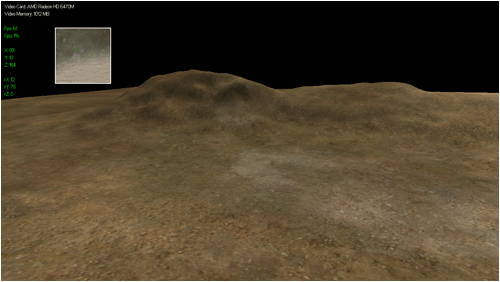
To Do Exercises
1. Recompile and run the program. Move around the terrain and you will notice the green pixel shows your current location on the mini-map.
2. Move the mini-map 2D rendering to a different location on the screen.
3. Create your own border and indicator for the mini-map.
Source Code
Visual Studio 2010 Project: tertut08.zip
Source Only: tersrc08.zip
Executable Only: terexe08.zip
![]()